Aveti nevoie de 2 programe: - SAM Broadcaster
- ShoutCastDNAS
Le puteti gasi/downloada pe google printr-o simpla cautare.
Acum incepem cu instalarea
Instalare ShoutCastDNAS
Bun venit pe i-Learn2.
In caz ca acest tutorial a fost preluat de catre alt site, originea articolului il puteti gasi pe acest site: http://i-learn2.blogspot.com/
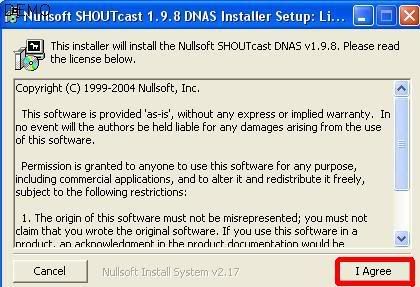
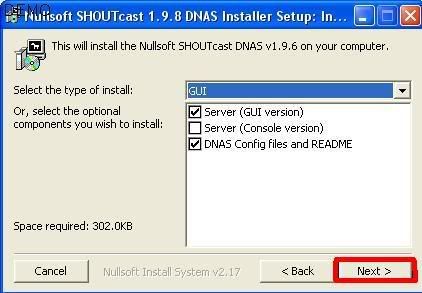
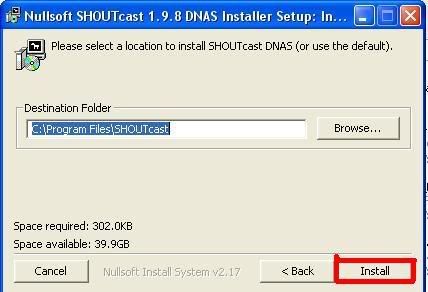
CODE
C:\Program Files\SHOUTcast\sc_serv.exe
Deschideti aplicatia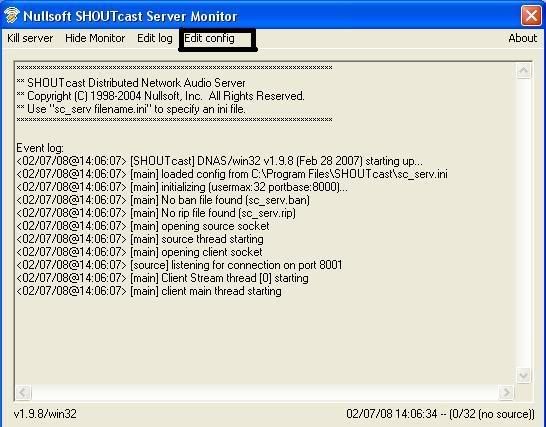
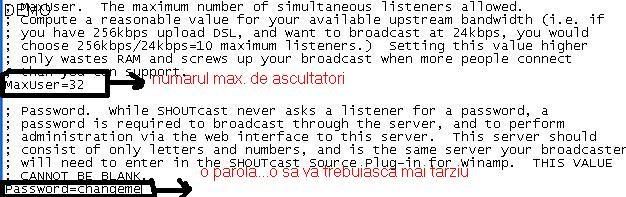
Acum SAM Brodcaster

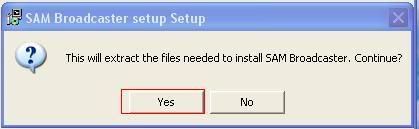
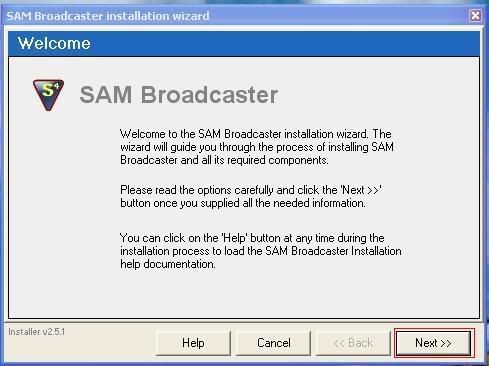
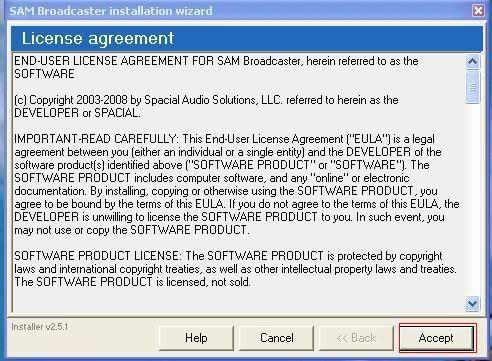
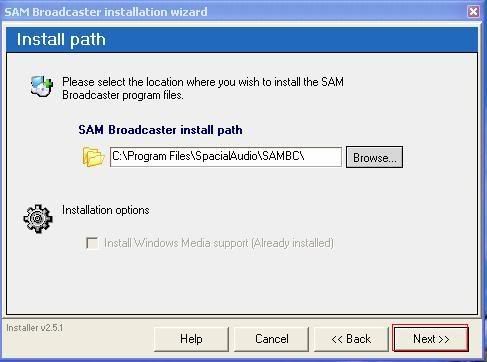
Aici Selectezi MS SQL doar daca ai MS SQL 2000 instalat...daca nu ai alegi My SQL si se va downloada automat mai tarziu
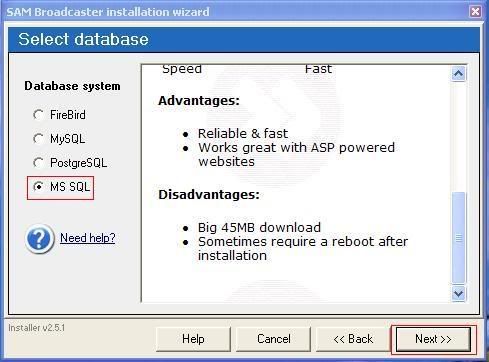
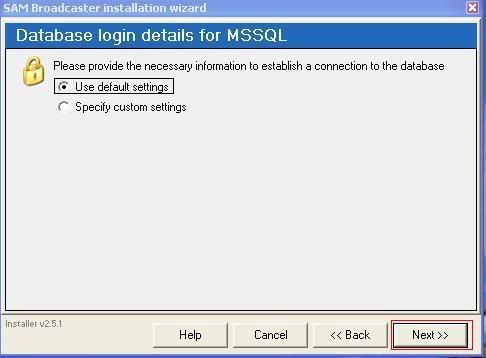
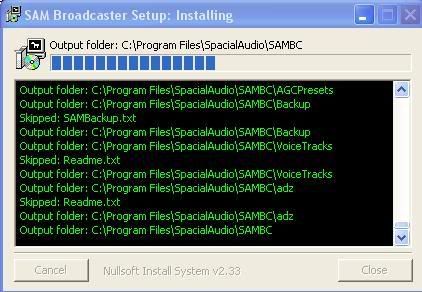
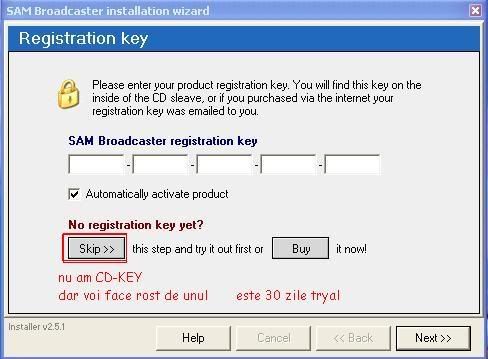
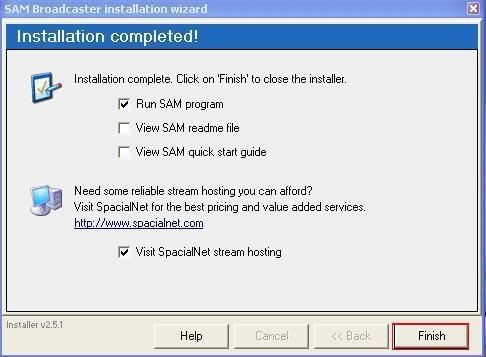
Acum Configurare SAM Brodcaster
Atentie:sc_serv.exe sa fie aprins
In Menu bar dati pe Window si bifati Encoders
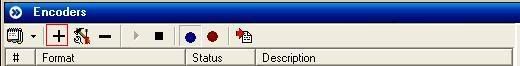
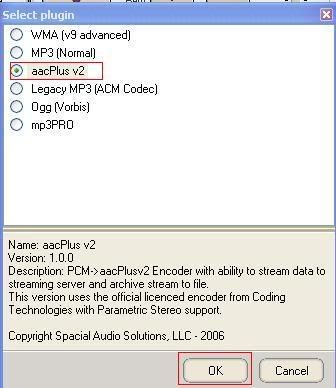
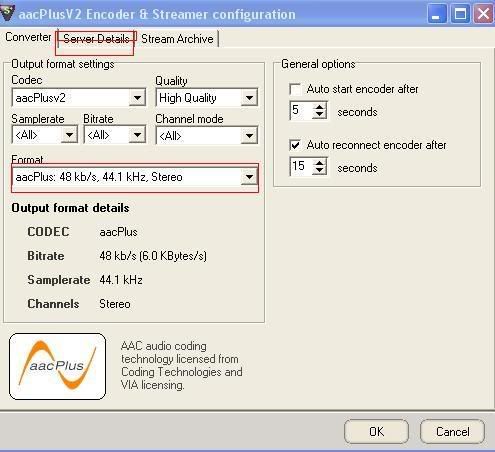
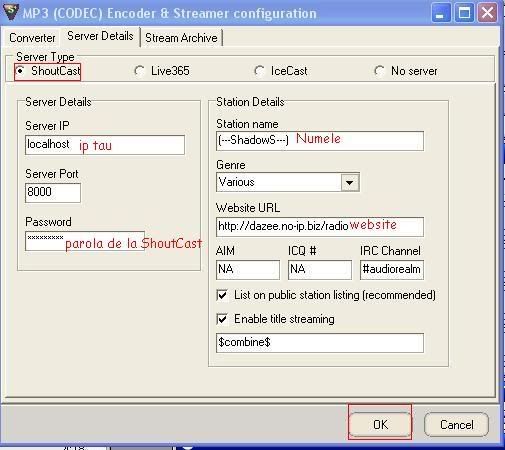
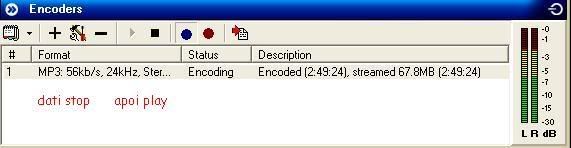
Cate ceva
ASa adaogi muzica
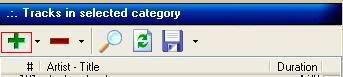

Cum faci dedicati-ai nevoie de microfon
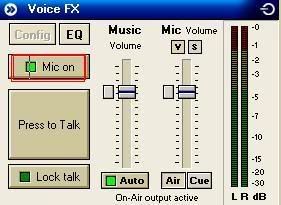
Sa fie bifat Mic on
Apoi cand vreti sa vorbiti la microfon apasati "Press to Talk"
Bun venit pe i-Learn2.
In caz ca acest tutorial a fost preluat de catre alt site, originea articolului il puteti gasi pe acest site: http://i-learn2.blogspot.com/
Succes !
 Labels:
AUDIO_Radio
Labels:
AUDIO_Radio

 Previous Article
Previous Article







Responses
0 Respones to "Invata cum poti sa iti creezi propriul poste de radio folosind SAM Broadcaster"
Trimiteți un comentariu